Creative apps Mac users swear by in 2025

It’s 2025, and the Mac remains the creative world’s unofficial headquarters. From digital painters and UI designers to screen-recording sorcerers and video-editing obsessives, Apple’s sleek machines continue to fuel imagination across disciplines. And with a curated arsenal of the best creative apps in tow, today’s creatives are turning macOS into a veritable art studio, film set, and design lab – all wrapped in a glowing aluminum shell.
Whether it’s photo editing, digital sketching, or full-blown animation, the ecosystem of creative tools for Mac has never been richer. And let’s be honest: when half of the creative world runs on caffeine and deadlines, intuitive software can feel like a lifesaver.
Below, we explore eight apps that have earned permanent residence on the Mac docks of artists, editors, and multitaskers alike.
Digital art programs for Mac
So, who are the heroes of our piece today?
Movavi screen recorder
Think of this screen recorder for Mac as the silent assistant who never sleeps and always remembers exactly what was on the screen. This compact video tool is the go-to for anyone capturing live streams, software tutorials, or the occasional “how did I pull that off?” moment.
Beyond simply grabbing what’s happening on screen, Movavi adds polish with features like webcam overlays, internal sound capture, and built-in editing options. The interface is clean enough for beginners, but slick enough that professionals don’t roll their eyes. It’s a core part of the creative setup for educators, video creators, and anyone tired of explaining things twice.
Screenflick
Minimalist in design, maximalist in output – that’s Screenflick. Built specifically for macOS and optimized for Apple Silicon, this app is the kind of screen recorder that quietly handles high-res, high-framerate recordings without a hiccup.
Need to draw live annotations while recording? Screenflick does that. Want to time-lapse a multi-hour project into a digestible masterpiece? That too. Whether it’s tutorials, walkthroughs, or slick product demos, Screenflick earns its place among the best creative apps by delivering performance without the fuss.
Affinity Photo
Affinity Photo is like a cousin of Photoshop – deep, powerful, but doesn’t require a subscription. This app takes photo editing seriously, offering a stunning array of pro-level tools: RAW support, layer-based editing, HDR merging, panorama stitching, and plenty of brushes.
What makes Affinity stand out isn’t just its technical chops – it’s how seamlessly it integrates into a Mac for artists workflow. Whether it’s retouching, compositing, or painting from scratch, Affinity Photo balances sophistication with affordability, making it a rare breed among design apps.
Krita
Born from the open-source underground and raised by a global tribe of digital artists, Krita is a love letter to painters, illustrators, and animators. It’s an art software dream – completely free, rich in features, and surprisingly elegant.
The brush engine? Deliciously responsive. The animation timeline? Fully functional. The UI? Quirky but endearing. Krita’s charm lies in its unapologetic focus on creativity. It’s one of the best drawing software for Mac artists who value expression over trendiness. Whether sketching character concepts or building layered digital paintings, Krita delivers – no subscriptions, no strings attached.
Inkscape
For those whose creativity is measured in Bézier curves and anchor points, Inkscape is the undisputed champion of open source graphic design software. It’s a vector graphics powerhouse that’s earned cult status among indie designers, especially those who believe in accessible digital technologies and the freedom of open-source software.
Sure, the interface might not win beauty contests, but the functionality? Rock solid. From icon design to infographics and branding kits, Inkscape offers a deep toolkit for scalable graphics, positioning itself as a quiet titan in the world of illustration tools. And yes – it runs on Mac with surprising grace in 2025, thanks to continuous community support.
DaVinci resolve
If Affinity is the cool cousin, DaVinci Resolve is the creative overachiever. This app doesn’t just edit video – it edits, color grades, adds VFX, fine-tunes audio, and somehow still feels stable enough to trust with a wedding reel or indie short.
Blackmagic Design’s flagship editor is best described as “Hollywood in a download.” The free version alone includes nearly everything a content creator could need. Resolve fully embraces the power of Apple Silicon, chewing through 4K footage. It’s no surprise that in the world of video tools, this app reigns supreme – particularly for those who want the best without coughing up monthly fees.
Sketch
Sketch was Mac-native before Mac-native was cool. Focused on interface and UX design, Sketch has become the secret sauce behind many an app and website layout. It’s lean, intuitive, and packed with features tailored for pixel-perfect precision – symbols, components, shared styles, and a plugin ecosystem deeper than a black hole.
Its laser focus makes it one of the most efficient design apps for modern creatives. For those working on branding systems or wireframing next-gen platforms, Sketch remains a keystone in the Mac creative architecture. A no-fuss, all-function companion that just gets the job done – and then some.
Pixelmator Pro
Topping things off with a brush of elegance, Pixelmator Pro is where artistry and engineering meet. This Mac-only gem feels like the lovechild of Photoshop and Affinity, but with the smoothness only Apple integration can deliver.
From photo editing to layout design and digital painting, Pixelmator Pro is a creative Swiss army knife. It taps into macOS frameworks like Core ML and Metal to serve up features like intelligent background removal, ML Super Resolution, and stunning performance. Even better? It looks like it belongs on a Mac – because it was built that way.
For creatives who like their productivity apps beautiful and brainy, Pixelmator Pro is a natural pick. It’s both approachable and powerful, just like the best kind of collaborator.
Wrapping up
With access to the best creative apps on the market – many of them free or surprisingly affordable – today’s Mac users have more control, more power, and more polish at their fingertips than ever before. So whether the canvas is digital or cinematic, these apps help turn creative ambition into actual, shareable magic.
The editorial unit

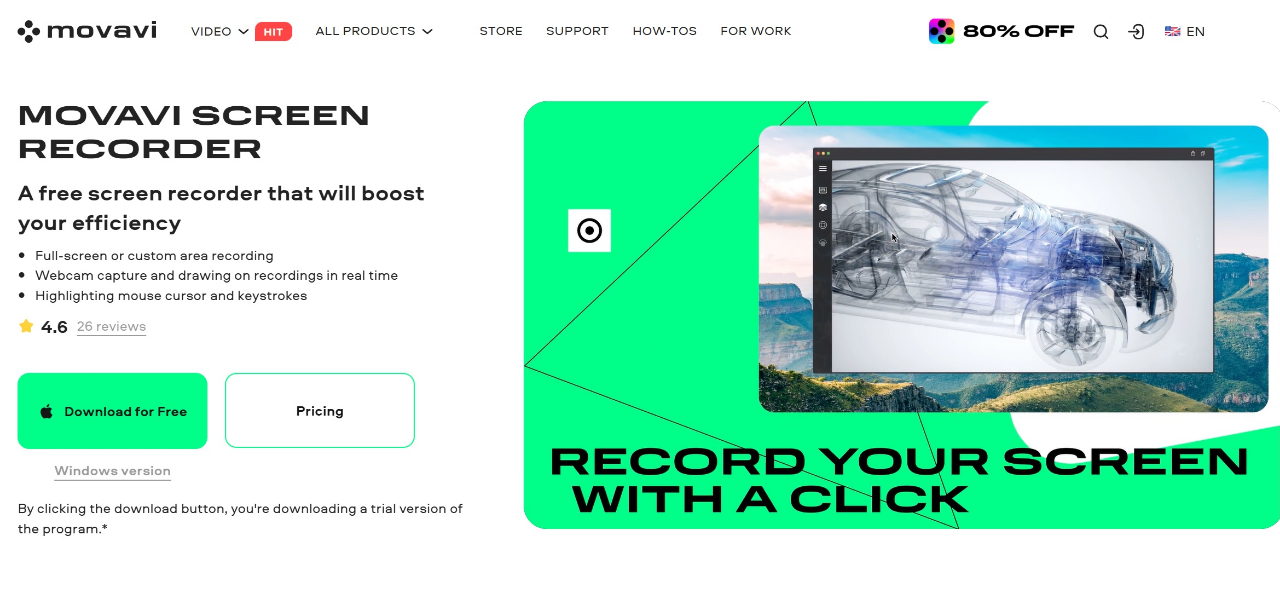

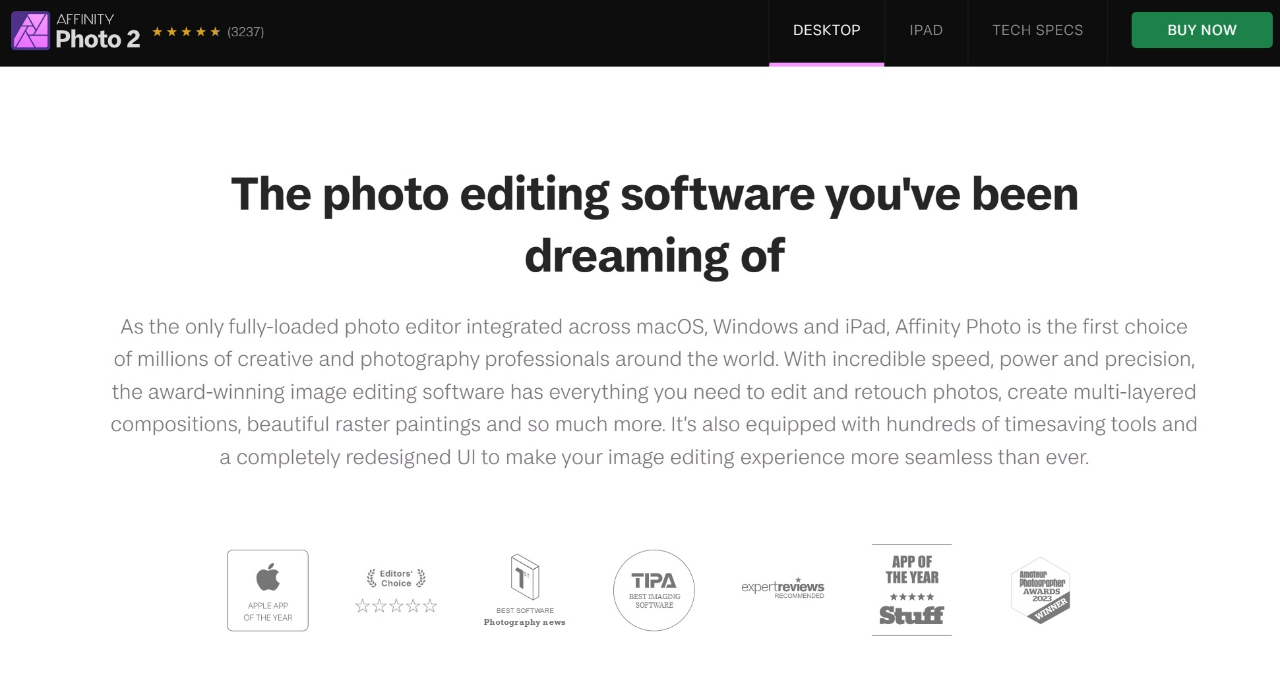
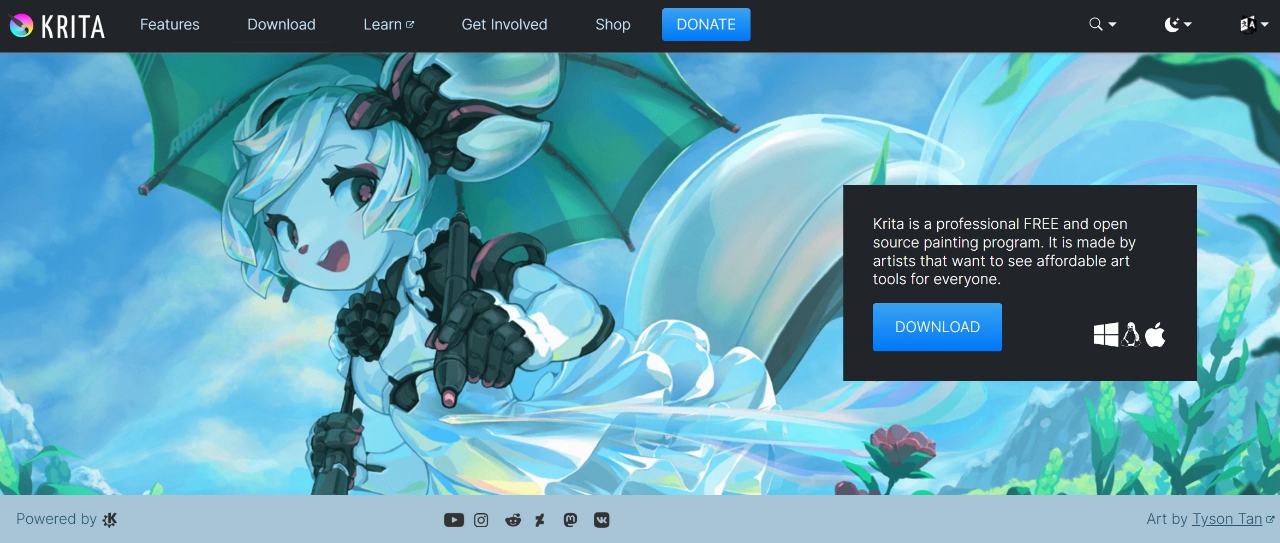
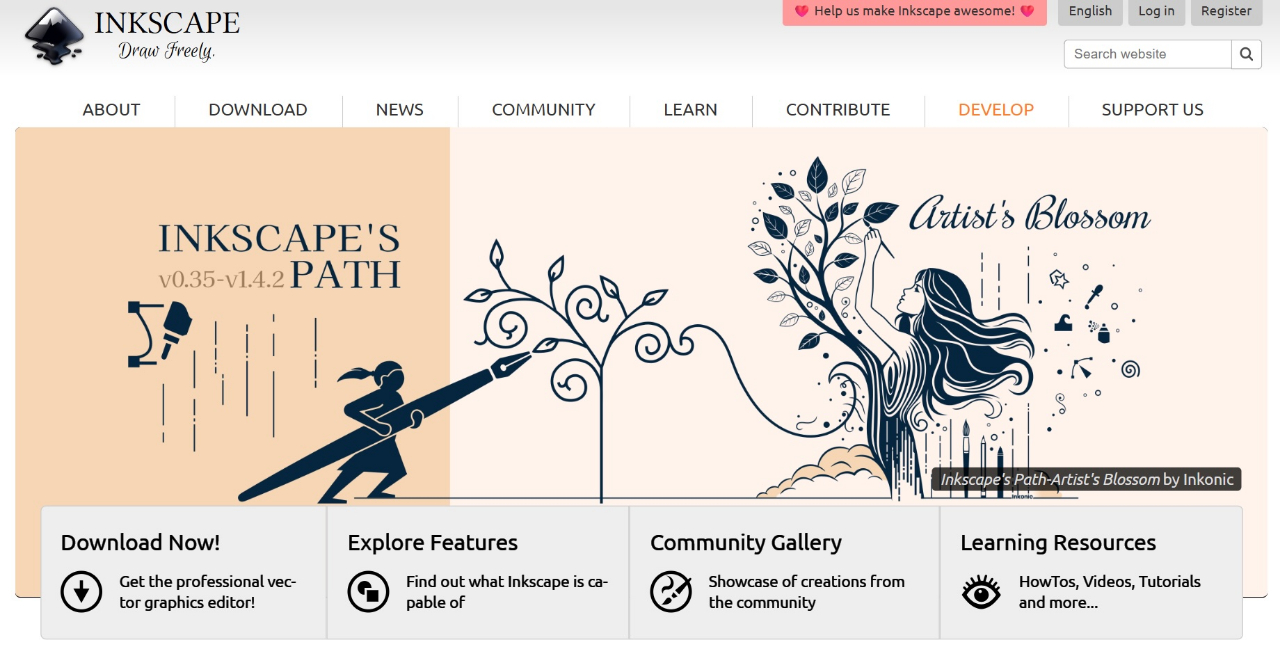
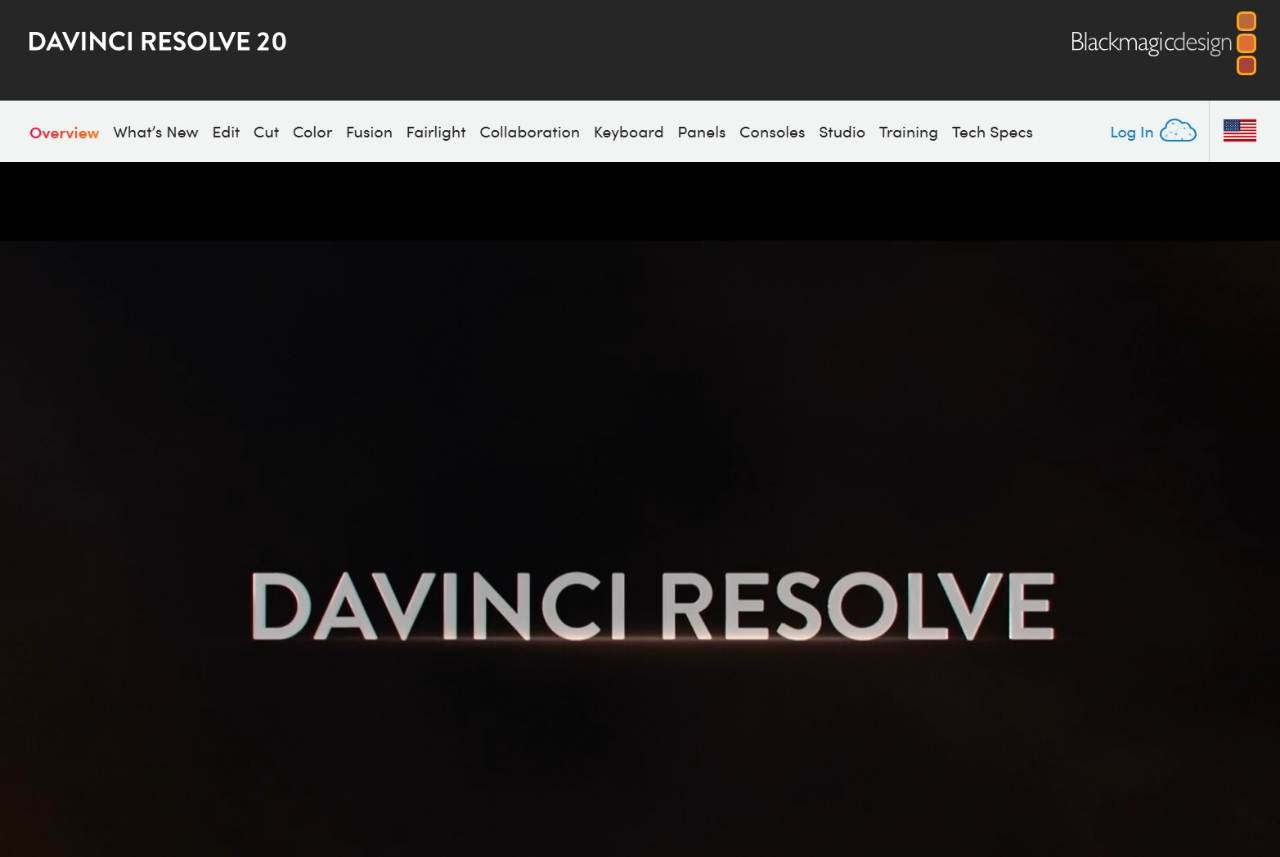
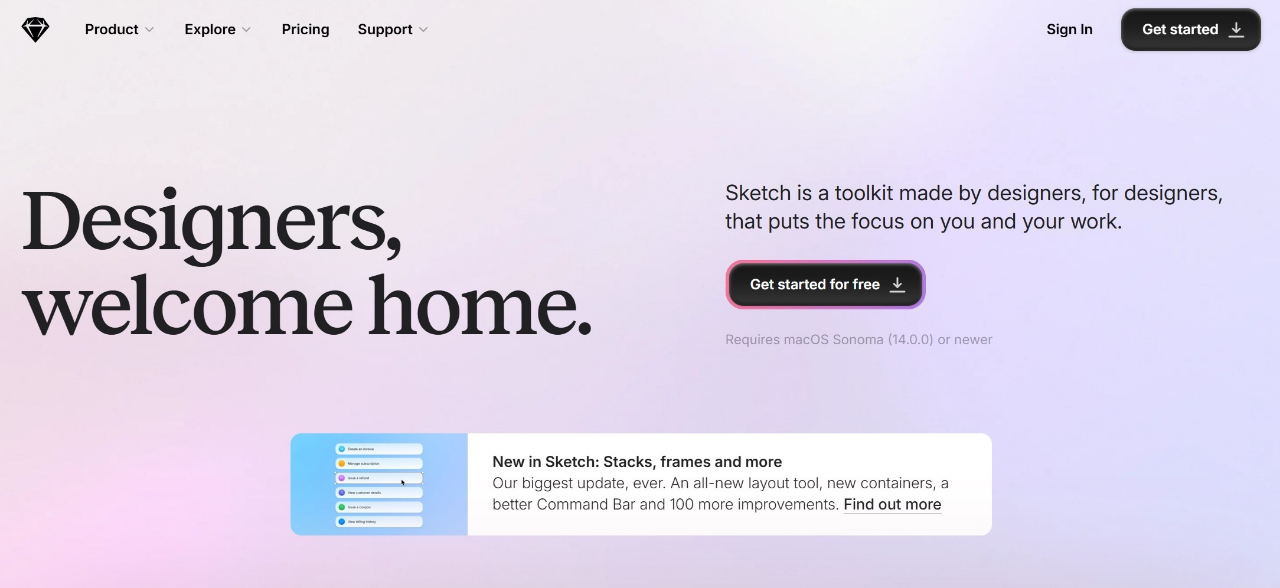
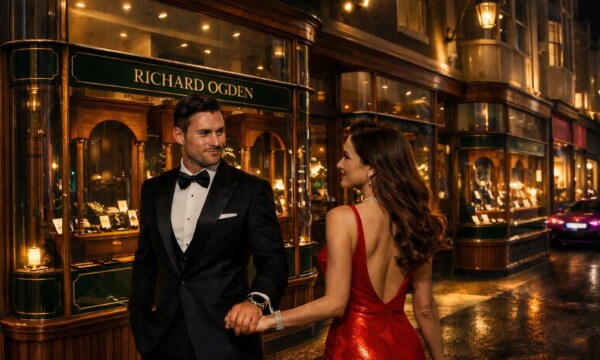












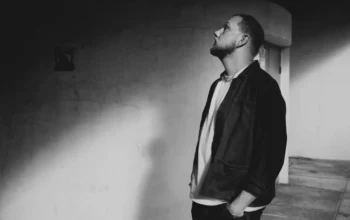







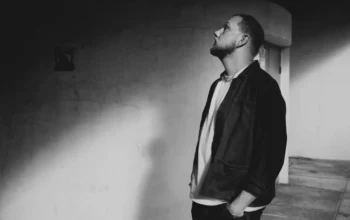


Facebook
Twitter
Instagram
YouTube
RSS