VPN essentials: Choosing the safest way to stream Hulu internationally

Few experiences are more frustrating than paying for a Hulu subscription, boarding a flight and discovering that, upon landing abroad, a favourite series has vanished behind a cheerful “sorry, not available in your region” message. Geo-blocking exists because Hulu holds streaming rights for most of its library only within the United States, but it can feel like an unnecessary penalty for international viewers who travel or reside outside U.S. borders. The good news is that a carefully chosen Virtual Private Network (VPN) can make Hulu appear as though the viewer never left the United States. The not-so-good news is that a poorly chosen VPN can slow streaming to a crawl, expose personal data or be blacklisted the moment Hulu updates its firewall.
This guide cuts through the buzzwords and focuses on what actually matters for smooth, secure, HD Hulu streaming abroad. It walks through the core criteria, compares a selection of proven services and provides a practical test plan that can be run before committing to any subscription.
Understanding Hulu’s geo-fence and the VPN solution
Hulu’s licensing agreements require the platform to ensure that all video requests originate within the United States. The service monitors IP addresses, GPS data on mobile devices and even payment details, with any mismatch triggering automatic blocking. A VPN avoids this by directing traffic through an encrypted tunnel to a server in the United States, obscuring the actual location and replacing an overseas IP with an American one.
For viewers seeking how to stream Hulu in Malaysia, this step is critical: the right VPN allows browsing to appear as if it originates from within the United States, enabling unrestricted access.
However, Hulu’s anti-VPN detection has become increasingly strict. Shared data-centre IP addresses are easily flagged, and speed bottlenecks on overcrowded servers quickly cause HD streams to buffer. Choosing a provider based on price alone is risky; a service is needed that can:
- Deliver consistently fresh U.S. IP addresses.
- Maintain high throughput for 1080p, ideally 4K streams.
- Protect data with solid encryption and a strict no-logs policy.
The rest is marketing fluff.
Core criteria for a Hulu-friendly VPN
A quick look at VPN comparison sites reveals a flood of feature tables: protocols, simultaneous connections, obfuscated servers, SmartDNS and split tunnelling. These details have value, but three core pillars carry the most weight when the singular goal is smooth Hulu access abroad.
IP address quality: Residential vs datacentre
Hulu’s firewall starts by checking if an incoming IP belongs to a commercial hosting range. Datacenter IPs where most large VPNs cluster their servers are often blocked in bulk. Residential IPs, on the other hand, look like they belong to normal households and therefore slip past automated filters far more reliably.
This is where USip VPN carves its niche. By leasing genuine residential U.S. IP addresses, it mimics a typical cable-internet footprint. When Hulu checks the public ledger of IP blocks, everything aligns as though the stream originates from a suburban living room in Ohio rather than from a café in Madrid.
For those interested in step-by-step guidance, check out this comprehensive tutorial: https://usa-ip.com/hulu/how-to-watch-hulu-in-thailand, which also highlights the role of residential IPs in bypassing geo-blocks.
Of course, residential IPs cost providers more money, so most mainstream VPNs still default to datacenter ranges and rely on sheer volume, rotating thousands of IPs daily to stay one step ahead. Both tactics work; what matters is transparency from the vendor about which approach they use and how often they refresh IP pools.
Speed and bandwidth consistency
Streaming is unforgiving; a single 300 ms spike can drop an episode back to 480p. The sweet spot for Hulu is a sustained 8 Mbps for standard HD and 16 Mbps for 4K. That is routine for fibre users but ambitious once data crosses an ocean and several ISPs.
The VPN’s published server count is worth checking, but raw numbers should not dominate the decision. A café with 200 seats and two waiters will not serve lunch faster than a bistro with 40 seats and five waiters. Quality of infrastructure matters more than size. Independent speed tests or free-trial benchmarks (covered later) provide the most accurate picture.
Privacy architecture: No-logs, encryption, and kill switch
The device-to-VPN leg must be encrypted end-to-end with modern ciphers; AES-256 remains the gold standard, and the provider should enforce a kill switch that halts all traffic if the tunnel drops. Without this safeguard, a real IP can leak to Hulu mid-stream and trigger an immediate block.
A genuine “no-logs” policy is equally critical. If a provider cannot supply at least one external audit or court case demonstrating that records are not retained, the search should continue. Viewing habits, payment details and device identifiers are private information and should remain beyond outside access.
Spotlight on leading VPNs for Hulu
Below is a closer look at five services that routinely bypass Hulu’s geo-block while still delivering respectable speeds. Pricing changes often, so focus on features and performance, then check promos later.
ExpressVPN:
The veteran sprinter
Headquartered in the British Virgin Islands, ExpressVPN has long positioned itself as the Porsche of the VPN world: fast, polished, and priced accordingly. It runs a mix of high-performance data-center servers and a smaller pool of residential addresses. The proprietary Lightway protocol provides fast, responsive connections, and the company regularly tops independent speed charts. For those seeking a straightforward “click-and-go” app and willing to pay a premium, ExpressVPN remains a safe, if predictable, choice.
USip VPN:
The residential specialist
USip VPN skips the “fancy UI” race and concentrates on supplying over 100 U.S. residential nodes. Because these IPs belong to genuine household ISPs, Hulu and Hulu Live TV rarely flag them. Speeds stay competitive thanks to low user-to-server ratios, and the Windows/macOS/iOS/Android apps are lightweight enough for older hardware. Military-grade AES-256 encryption and an independently verified no-logs stance round out the privacy side. The downside is the limitation to U.S. servers only. Access to British iPlayer or Japanese Netflix would require a second VPN or a SmartDNS add-on. For dedicated Hulu viewers, however, USip VPN remains a direct hit.
NordVPN: The feature powerhouse
With 5,000-plus servers worldwide and NordLynx (its WireGuard-based protocol), NordVPN consistently scores near the top in raw speed. It supplements data-center IPs with rotating residential gateways in several U.S. metro areas. The CyberSec ad-blocking suite and meshnet file-sharing tools appeal to power users, though occasional captchas on Hulu sign-in pages suggest some of its public IPs sit on watch lists.
Surfshark: The “family plan” bargain
Surfshark’s unlimited device policy is ideal for households or for streaming across multiple gadgets. It relies largely on volume, with nearly 600 U.S. servers to bypass Hulu blocks, while its Camouflage mode (obfuscation) hides VPN traces within regular HTTPS traffic, providing impressive staying power. Occasional manual server hopping may be required during extended viewing sessions.
Private Internet Access (PIA): The tinkerer’s toolbox
PIA offers advanced customisation of ports, encryption suites and split-tunnelling options, but extra time may be needed to identify the best Hulu server. Once connected, speeds rival those of Nord, and the open-source client inspires confidence. It is not ideal for beginners but suits users who appreciate granular control.
Testing a VPN for Hulu:
A practical checklist
Reading reviews is helpful, yet nothing matches direct experimentation. Most providers now offer seven- or 30-day money-back windows, which can serve as a personal test lab.
- Create a fresh Hulu account or log in with an active one.
- While abroad, install the VPN app on at least two devices: a laptop and a phone.
- Connect to a U.S. server closest to Hulu’s East Coast CDN (New York or Washington D.C., are safe bets).
- Stream a 50-minute episode in 1080p while monitoring bitrate through Hulu’s built-in stats overlay (Shift + F10 on desktop).
Look for three things during playback:
- Initial load time under five seconds.
- Average bitrate above 8 Mbps with no dips below 4 Mbps.
- Zero ISP DNS leaks (check ipleak.net in another tab).
If the stream buffers more than twice or the bitrate drops, switch to a different server within the same VPN app and repeat the test. If performance does not improve, request a refund and move on. Skipping this hands-on trial is how many subscribers become trapped in long-term plans that never truly deliver.
Once the connection proves reliable, enable auto-connect and a kill switch so future sessions always launch the VPN before Hulu opens. Finish by clearing Hulu cookies to avoid location mismatch errors.
Security myths to avoid when streaming
Even experienced streamers often fall for folklore that spreads across forums. Three of the biggest myths deserve debunking to prevent accidental sabotage of a streaming setup.
“SmartDNS is enough.” SmartDNS changes DNS queries, but the IP address still signals “Paris” or any other foreign location, prompting an immediate block from Hulu. SmartDNS should be used only as a speed boost alongside a genuine VPN tunnel or in situations where encryption is less critical.
“Free VPNs work if the right server is chosen.” Free services survive by selling bandwidth analytics or injecting ads. They cannot afford residential IPs or continuous IP rotation. In 2022 and 2023, multiple free VPN apps were caught embedding tracking SDKs that harvested device IDs. Investing the price of a cup of coffee in a reputable VPN is far safer.
“A U.S. payment method overrides geo-blocks.” Hulu once allowed limited flexibility, but payment origin now matters only during subscription creation. Every subsequent stream request still passes through geo-location filters, so the block returns the moment playback begins.
Balancing convenience, cost, and safety
No VPN fits all. Only Hulu travelers can tilt towards the USip VPN residential focus. Those families that have to balance out Disney+, BBC iPlayer, and geofenced sports can use a network-intensive provider, such as NordVPN or ExpressVPN. Families with at least ten devices who are budget-conscious turn to Surfshark, whereas power users who are able to dissect packet headings turn to PIA.
Two guiding metrics help most people decide:
How often will streaming occur outside the United States? Occasional vacation viewers may prefer a monthly, cancel-anytime plan.
Is plug-and-play ease or feature depth more important? Those less comfortable with technology should prioritise a clean interface and 24/7 chat support.
Before any payment is made, consider these verified data points: studies show that 50% of global VPN customers cite “access to better entertainment” as the primary reason for subscribing, and a Cloudflare Internet Trends report from the same year confirmed that 98% of worldwide web traffic is now encrypted, underscoring how mainstream secure tunnelling has become. In short, this is a widely shared practice, and the tools have never been stronger.
Final thoughts
Hulu’s ever-evolving geo-fence may feel like an arms race, but selecting the right VPN turns it into a non-issue. The key is to demand high-quality U.S. IP addresses—residential if possible—then verify real-world speeds, airtight privacy policies and a straightforward refund window. Services such as ExpressVPN and NordVPN cover multiple regions with brute force, while USip VPN delivers surgical precision for those seeking an authentic American IP footprint. Whatever the choice, a quick self-test, an enabled kill switch and a few minutes of setup ensure smooth streaming of “Only Murders in the Building” from any corner of the globe, buffer-free and worry-free.
Now it is simply a matter of preparing the popcorn, activating the VPN and pressing play. The world becomes a streaming lounge.
The editorial unit


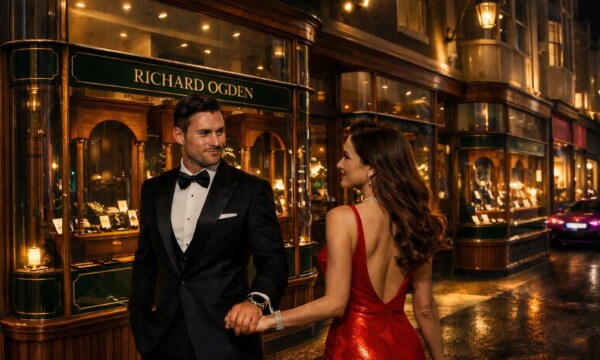












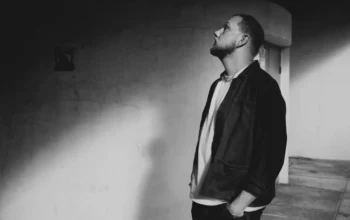







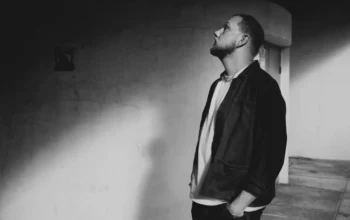


Facebook
Twitter
Instagram
YouTube
RSS