Five reasons why site speed might be dropping unnoticed

Everything may appear to be in order. The site is live, the design looks sharp and images have been optimised. Yet something remains off. Pages take too long to load and visitors fail to stay.
This situation is common. Many site owners overlook the one element that can quietly undermine performance: speed. This is not merely a minor annoyance – it affects rankings, conversions and user trust.
It is easy to blame large image files or outdated plugins, and these can contribute, but they are rarely the full story. The real bottleneck is often buried deeper within the site’s setup.
Here are five hidden reasons a site might be slowing down – and how to identify them.
1. Server Too Far from the Audience
Server location and setup directly influence how quickly pages load for local users. The further the server is from the audience, the longer it takes for data to travel.
Hosting may seem like a background decision, but where the server is located has a direct impact on performance. When a site targets a local audience, sending requests halfway around the world introduces unnecessary delay, even if the hosting plan appears attractive on paper.
For example, a site serving Australian visitors benefits from Australian web hosting, which provides quicker access to content. This reduces latency, improves reliability during peak traffic and delivers a more stable user experience overall.
2. Hosting performance is inconsistent
Poor hosting performance often reveals itself through inconsistent speed or administrative lag. The hosting provider may not appear to be the issue until every other factor has been ruled out.
One common sign is a site that runs smoothly one day but slows to a crawl the next – often the result of shared server problems or inadequate resource allocation. Another clue is a sluggish admin dashboard. Beyond being inconvenient, it can indicate that the server is under strain even when traffic remains low.
Frequent downtime or slow responses during peak periods are additional red flags. Hosting providers that fail to manage load balancing effectively cannot guarantee stable performance when it matters most.
3. Caching setup is ineffective
Caching behaviour can make or break page load times. A poorly configured cache forces every user request to be processed from scratch, adding unnecessary delay.
When caching is implemented well – both in the browser and at the server level – returning visitors can load pages almost instantly because key resources are already stored and ready to serve. When it is implemented poorly, every element is rebuilt from zero, slowing the entire experience.
4. Behind-the-scenes processes are causing delays
Sometimes, slowdowns occur in areas that are not immediately visible. DNS speed, SSL handshake delays and bloated scripts can all quietly accumulate, adding precious seconds to each page load.
Even small inefficiencies can slow a site by several seconds – and in digital terms, that is a dealbreaker. These issues are not always detected in basic optimisation efforts, which is why ongoing monitoring remains important.
5. Server configuration is outdated or under-optimised
When content has been optimised, code cleaned up and plugins streamlined – and the site still feels heavy – the issue often lies deeper.
Old PHP versions, inefficient database queries and a lack of object caching can all damage performance. Simple hosting-side changes, such as updating the PHP version or enabling object caching, can produce noticeable gains.
If sluggishness persists even after front-end improvements, it is time to assess whether the hosting stack is keeping pace with current requirements.
How speed affects SEO, UX and sales
A slow site does not just frustrate visitors – it is also penalised by search engines. Page speed is now a core ranking factor, particularly on mobile. Google’s crawlers do not wait for lagging pages to load, and neither do real users. When pages fail to respond quickly, rankings can quietly slip without an obvious explanation.
Performance also affects how visitors interact once they arrive on the site. If a product page takes more than a couple of seconds to load, users often back out before even seeing it. That bounce rate affects SEO, but it also kills conversions. For ecommerce, that could mean abandoned carts. For service providers, it might be lost leads. Fast-loading pages encourage visitors to stay longer, click through, and actually take action.
Even a one-second delay can have a measurable impact on sales. And when speed becomes an issue across multiple devices or browsers, the problem doesn’t just stay technical – it becomes financial.
Getting speed right from the start
When building or rebuilding a site, speed needs to be a priority from day one. Even if a site is already live, it is not too late to correct course. The key is to identify where the delay is actually coming from.
Begin with real-world performance tests run from the location of the actual audience, not just the developer’s workspace. Tools such as Lighthouse or WebPageTest provide clear loading metrics broken down by request, making it easier to pinpoint weak spots.
From there, check the basics: caching behaviour, image compression, database queries, and server response time. If things still look uneven, the issue probably runs deeper. That’s when server configuration and hosting choice become critical factors.
Conclusion
Site speed does not occur by accident. It reflects every decision made about how a website is built, managed and delivered.
If performance is sluggish and nothing on the surface explains it, the issue is likely hidden within the underlying infrastructure. Prioritising performance early – and reviewing it regularly – keeps a site competitive, visitors satisfied and traffic moving in the right direction.
The editorial unit

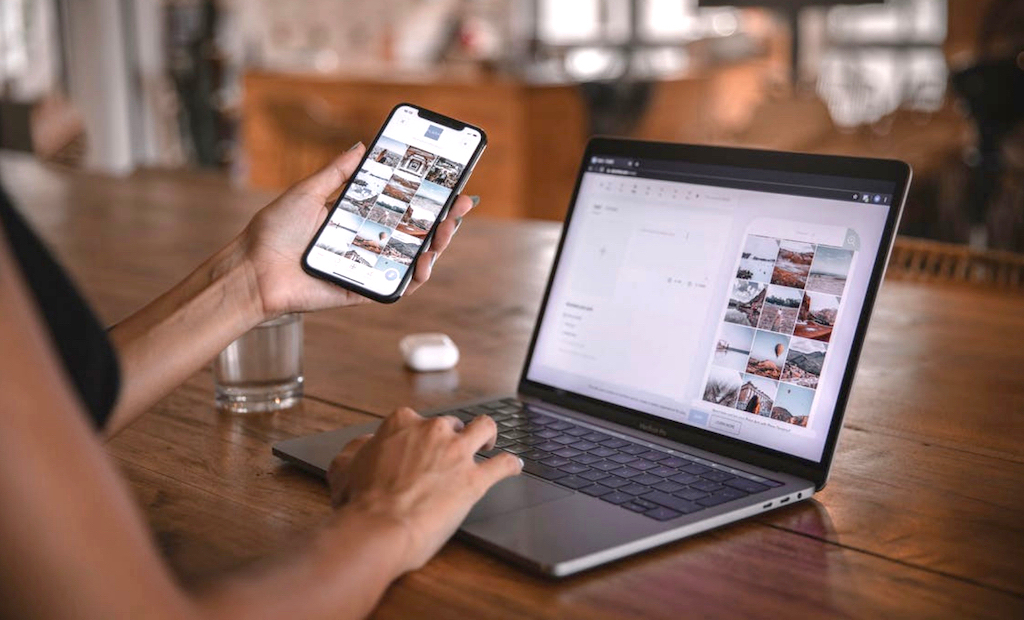
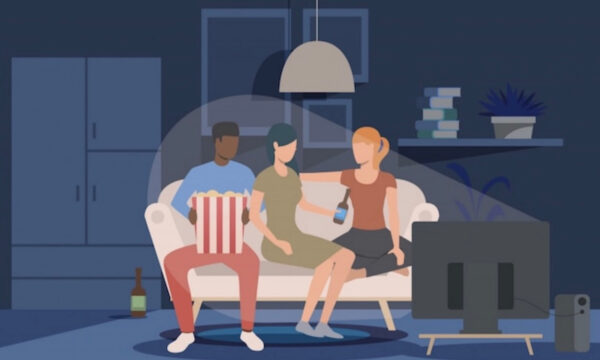











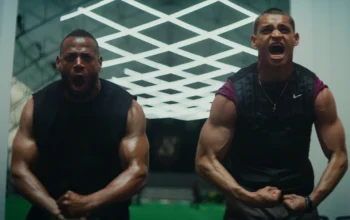






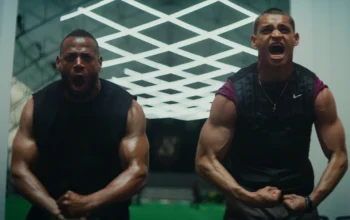



Facebook
Twitter
Instagram
YouTube
RSS