Why motion designers are switching to blender render farms for broadcast graphics

The world of the motion graphics professional is being fundamentally changed. Blender, previously most recognised as a capable stand-alone 3D solution, is now an on-par contender with industry solutions such as Cinema 4D and After Effects, particularly in handling intricate 3D motion. This is enabled more so by the arrival of procedural workflows, with Geometry Nodes allowing artists to make highly detailed and dynamic animations. But along with this comes a challenge: rendering such complicated scenes to tight broadcast deadlines. That’s where being able to leverage a professional blender render farm is the key bridge between creative vision and on-air delivery. To any professional motion graphics designer, these cloud services are no longer an indulgence but an essential component of a modern, streamlined pipeline. For any serious motion graphics designer, leveraging a Blender render farm is the key to unlocking Blender’s full potential for high-stakes, broadcast-quality projects.
The rise of blender in professional motion graphics
Blender’s development into a broadcast-grade application is indisputable. It is being utilised increasingly by high-end studios and broadcasters, attracted to its strong, zero-cost-licensing model and quickly growing feature set specifically tailored with motion design in focus. award-winning features are:
- Geometry Nodes: Procedural generation node system, a motion graphics animation revolution. Designers can create intricate, rule-based animations that are highly controllable, ideal for producing an infinite number of variations of broadcast graphics, lower thirds, and data-driven graphics.
- Eevee: The real-time render engine offers instant feedback, something which is invaluable for rapid iteration of lighting and materials in design. This makes the pre-visualisation process incredibly faster.
- Cycles: Physically-based path tracer remains the default choice for producing end, photoreal images to apply in broadcast TV’s high quality standards.
- Grease Pencil: Dedicated 2D animation production software to be used in a 3D pipeline provides a one-of-a-kind hybrid approach, ideal for producing off-the-wall title sequences and animated explainers.
Why motion graphics rendering demands more than local hardware
Rendering requirements for contemporary motion graphics designers are staggering. Even the most powerful local workstations can be bottlenecks due to several reasons. A standard project sees some passes and revisions at the very least, all the way out to client approval, with subtle refinements requiring re-rendering of whole sequences. Additionally, broadcast-quality smooth animation necessitates high frame rates (30 or 60 fps), so the number of frames is very high. On top of the expensive particle systems, fluid sims, and computational load of procedural Geometry Nodes, a single workstation can be pushed to the limit. With a 24-hour turnaround for a daily news package or week-after-week broadcast show, these delays are not only inconvenient but a business disaster.
How blender render farms transform motion design workflows
A Blender online render farm essentially revises this equation by spreading the rendering load across hundreds of thousands of fast cloud computers. This is the motion graphics designer’s direct workflow benefit. Designers can design several versions of a spot at once to conduct effective A/B testing with customers. With the ability to obtain a fully rendered, full-resolution version back in minutes rather than hours, it allows for rapid, assured iterations through the design process. A local computer takes 20 hours for a High-end Geometry node calculation, but a robust render farm for Blender could complete it in under two. This scalability allows an individual independent animator or small shop to do rush work for large clients without capital expense for high-end hardware, by renting out a Blender cloud rendering facility.
Essential features motion designers need in a blender render farm
Not all Blender 3d render farms are equal. A web-based render farm for Blender must possess specific features required for motion design work to make it as smooth as possible:
- Full Geometry Nodes and Modifiers Support: The farm must interpret and render intricate procedural setups correctly.
- Plugin Support: Standard motion graphics animation plug-ins must be supported to support current pipelines.
- Rapid Preview Renders: The capability to rapidly render a low-sample animation for client or internal sign-off is a gigantic timesaver.
- Batch Rendering: Rendering should be able to render multiple views of a camera or create different resolutions (e.g., broadcast, web, and social media) from a single project file efficiently.
- Pipeline Integration: Command-line interface utilities or API access features allow the Blender cloud render farm to integrate seamlessly with asset tracking and project management systems utilised in studios.
Real-world success: Motion studios making the switch
Imagine a boutique broadcast design studio. They are commissioned to produce the entire graphics package for a new national news network. The commission involves dozens of procedurally generated, complex animated items that need to be output daily. They can upload their previous-day Blender files at the close of the design day using a Blender cloud rendering service and have all end assets ready the following morning with ease, comfortably meeting their daily deadlines. An ad agency can further employ a Blender online render farm to produce dozens of iterations of a campaign on an alternate basis within one night. To a freelancer, the technology is the great equaliser, with the ability to produce the same quality and turnaround time as a big studio, thus competing for high-end broadcast graphics jobs.
Cost analysis: Why cloud beats in-house for motion graphics
The expense rationale for using Blender Cloud rendering is strong. The upfront cost of having and supporting a local render node with the ability to generate broadcast-quality images is outlandish. That’s without accounting for electricity, cooling, and IT support for the equipment that must be operational 24/7. And most importantly, local hardware has limitations on what it can accomplish. Even at peak periods, the render queue fills up, leading to delays. Meanwhile, the pay-per-use strategy of an online Blender cloud render farm takes a huge initial investment and turns it into a reliable operational cost. You only pay for what you consume, and you get access to virtually unlimited scaling when you are at your highest usage, so you never fall behind deadline due to the lack of rendering capability.
Getting started: The first motion graphics project on a render farm
Migration to the cloud workflow is easy. For a motion graphics artist uploading their first Blender project to a farm. Collect all the assets and contain external textures and image sequences within the blend file to avoid missing file errors. Define render layers specifically for post-compositing so that the farm can handle multi-layer EXR output. Experiment with more intricate procedural arrangements locally first to determine any nodes that are significantly slow or memory-hungry; some optimisation can cut cloud rendering time and cost by a huge fraction. Define output formats to conform to broadcasting standards, such as ProRes or DNxHR for video, and have color management settings correctly applied. Most commercial Blender render farms come with complete documentation and customer support to assist you with this process.
The future of motion design with blender and cloud rendering
Blender’s state-of-the-art, open-source technologies combined with cloud rendering’s on-demand capability are a game-changer in motion graphics animation. This formidable pairing is a huge leveller, bringing high-end production ability to the playing field. It enables individual designers and small studios to play on equal terms with the industry big guns, tackling work of any size and complexity with confidence. The future is for agile creatives who will benefit from this affordable, efficient, and scalable pipeline. For your next broadcast graphics project, adopting a Blender render farm isn’t simply a technical choice; it’s a business model.
The editorial unit






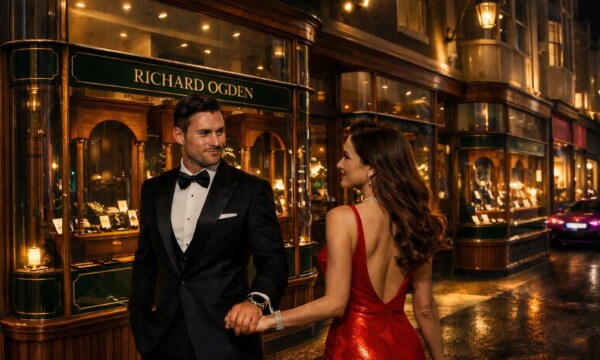













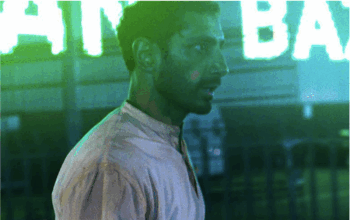



Facebook
Twitter
Instagram
YouTube
RSS